What is Convertkit?
Convertkit is an email marketing tool that enables you to grow your audience, in this Convertkit review, I will show you how to connect with your subscribers, send automated email sequences and send broadcast emails to your complete list to convert subscribers into buyers; all on autopilot. I have been using Convertkit since January 2021 and I was able to grow my email subscriber list significantly, making over $5,000 last month from it! In this post, I will show you exactly what I did in order to achieve that.
- What is Convertkit?
- Start with Convertkit for free
- Convertkit Pricing
- How To Get Started With Convertkit
- Share Your Convertkit Landing Page
- Broadcast Emails
- Free 14 Day Trial for Convertkit Pro
- Email Automation/Email Sequences
- Automation Rules
- Visual Automations
- Convertkit Integrations
- Email Templates
- Case Study: $5,000 in 3 Days Using Convertkit
Start with Convertkit for free
What I really like about Converkit is that you can start using this software for free! yes, that’s right..for free! This will give you the opportunity to grow your email list and get used to the interface of Convertkit. If you want to learn how to use Convertkit from scratch, you can do this over here or watch this YouTube tutorial!
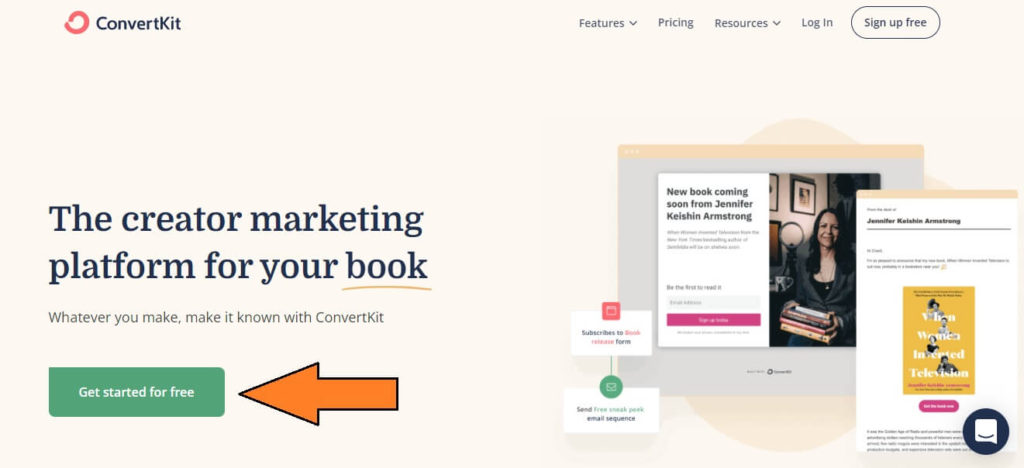
You can have up to 1,000 email subscribers in your Convertkit account without entering your credit card details or even without paying a single dime. So there is no risk at all to sign up!
I have to say that the free version features are limited in comparison to the pro version. Within the free version, you can.
- Get 1,000 subscribers
- Send broadcast emails
- Create Opt-in forms
For a free tool that is awesome! When you enjoy using this service and you collect more than 1,000 subscribers you can upgrade to the pro version.
Convertkit Pricing
Before we talk about the features of the pro version, let’s talk about the pricing! Convertkit has 2 Pro plans and the price is determined by the number of subscribers you have on your list.
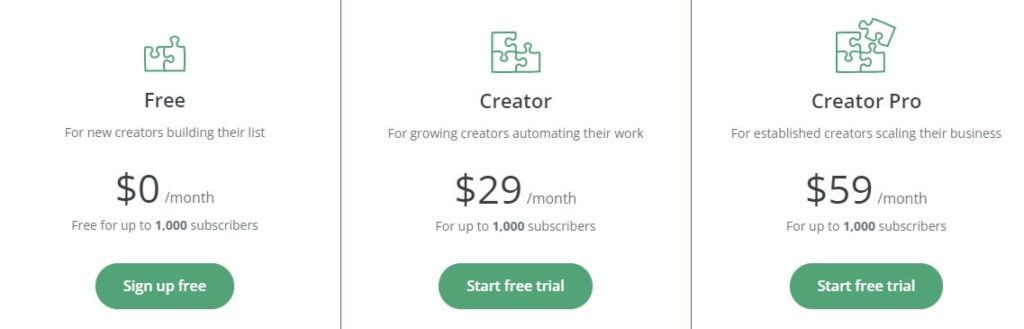
The Creator Plan | Starting at $29 per month
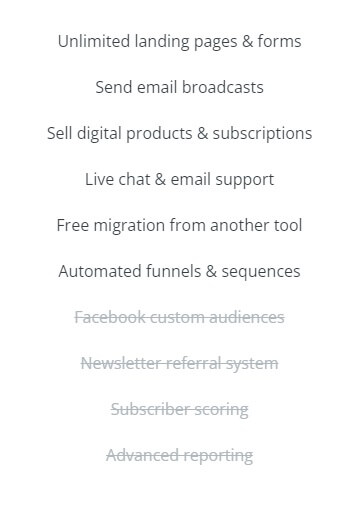
With the creator plan, you have all the functionalities in order to grow and automate your email subscriber list. The difference from the free version is that you can send automated email sequences and have automated funnels. This is a perfect way to monetise your email list on autopilot and at the same time help your subscribers. The $29 per month is for a maximum of 1,000 subscribers. This price is applied when you decide to pay per month instead of per year. When you pay per year you get 2 months for free. When you get more subscribers you will automatically be charged the new pricing.
Below is an overview of the pricing when you get the Creator Plans:
| Amount of Subscribers | Price Per Month |
|---|---|
| 1,000 | $29 |
| 3,000 | $49 |
| 5,000 | $79 |
| 10,000 | $119 |
| 15,000 | $149 |
| 25,000 | $199 |
| 45,000 | $319 |
You can see all the different plans here
The Creator Pro Plan | Starting At $59 per month
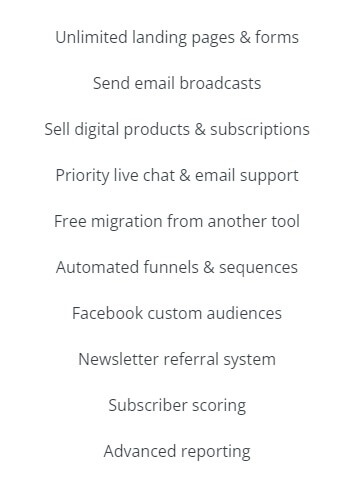
When you choose to go with the creator pro plan at Convertkit you will be able to make use of the Referral System, Subscriber Scoring, access to advance reports and create FaceBook Audiences. This is extremely good for people that use Facebook ads for their ad campaigns. All these features will be discussed in this review.
Which Convertkit Plan Is Best For You?
You can start with the free plan if you don’t want to start with automated email sequences (automated emails that are sent a few hours, or days after someone subscribes). When you grow your email list to over 1,000 subscribers or want to start using automated sequences you can upgrade to the Creator plan. When you decide to start advertising on Facebook ads you can upgrade to the Creator Pro plan. I personally use the Pro plan as I have priority live chat and email support, I absolutely love it! So let’s talk about how you can get started and what is possible with Convertkit.
How To Get Started With Convertkit
Click here to go to Convertkit and click on the green button “Get Started For Free”. Answer the questions and create your login account without having to input your credit card details.
Create a Landing Page
Now that you are in your Convertkit account. You can watch the instruction videos and learn useful tips on how to use the Convertkit features effectively or jump in and get started right away. Now we can create a form to embed in a website or create a landing page by clicking on “Create a Landing page”.

You can choose between multiple templates for your form. It’s a matter of changing the images, colours, and adjusting the import fields to how you wish. For example First Name and Email.
Share Your Convertkit Landing Page
Now you can share your landing page anywhere on the internet. You share it on Whatsapp, embed it on your website, place the link in your Instagram description, email it to friends and when people click on your link, they go through to your landing page. When people decide to leave their full name and email address, they become new subscribers.
What Do You Have To Offer?
Why would people subscribe to you? what value are you giving to your subscribers? You have to give people a reason to subscribe. One way can be that they will receive news updates about what you do, for example, sharing updates about cryptocurrency or keeping people updated about your newest blog post or vlogs. Also, you can offer new subscribers free gifts like an ebook on how to create a website.
Broadcast Emails
Now that your email list is growing, you can start sending broadcast emails and choose who you want to send them to. Maybe you have a number of landing pages, one about blogging and one about stocks. You can decide to only send a broadcast email to your blogging subscribers. This can be all done with the free version of Convertkit that enables you to have up to 1,000 subscribers.
Free 14 Day Trial for Convertkit Pro
If you want to take it to the next level you can upgrade your free Convertkit plan to the pro plan with a 14-day free trial. So now you have 14 days to increase your email list even further without paying a single dime, absolutely free. If you decide that the pro plan isn’t working out for you you can cancel the trial within 14 days, after 14 days you’ll be charged for the first time.

Email Automation/Email Sequences
With Convertkit Pro, you can send automated emails in a sequence. When someone subscribes to your email list, you can send them a personalised email greeting using their first name. After a few hours; a few days or on a certain day of the week, you can send them follow-up emails on autopilot based on your preferences.
I can decide that anyone who subscribes to my email list gets an automated email every Monday and from that moment on every day for 10 days, giving them value about the subject they are interested in. Within the sequence emails, I can start to promote tools with an affiliate link and in that way every week people can buy one of my affiliate products on autopilot, as long as new subscribers are being added to your email list.
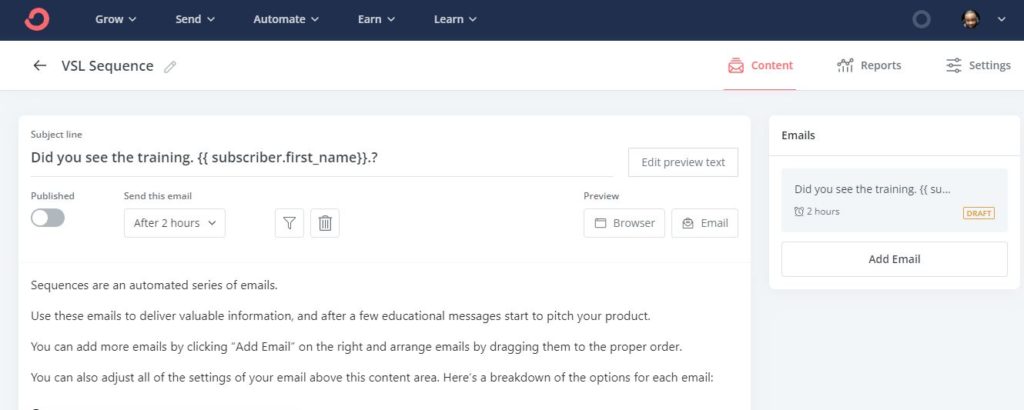
Automation Rules
With automation rules, you can help your subscribers to receive the right emails. If I have an email sequence with 10 emails trying to sell a course, and after 3 emails a subscriber decides to purchase that course, the subscribers do not need to receive the other 7 emails. I can then create a rule that says when a subscriber buys the course, they will be removed from that email sequence and added to a new email sequence made for people who have enrolled on the course. That is the power of automation rules.
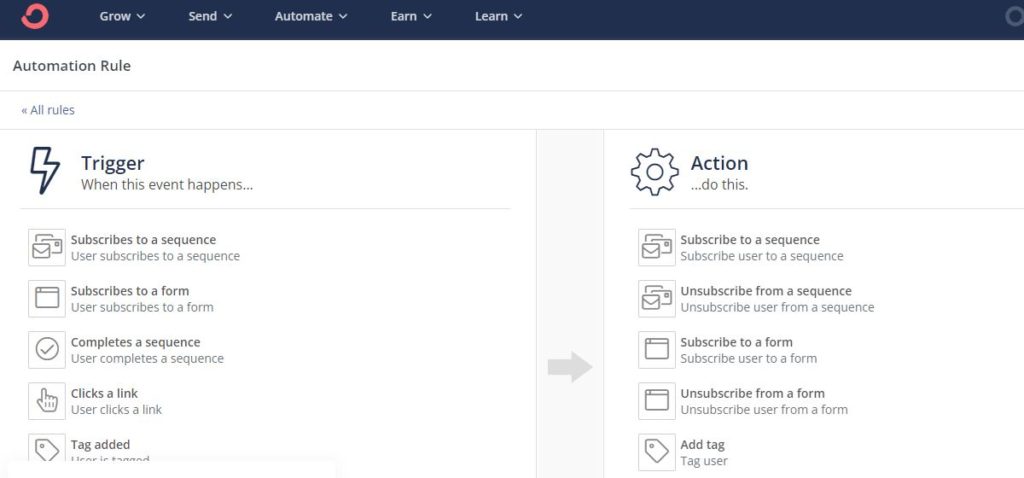
Automation rules have 2 types: 1. Triggers 2. Actions “When this happens, what action should follow”
With automation rules we can:
- Give people that click on our link in our emails, a specific tag and call that tag ‘interested’
- Add people with a specific tag to an email sequence or remove them from a email sequence.
- Add people that follow though a complete mail sequence to another email seuqence
By creating tags, we can send a specific group of people an automated or broadcast email.
Visual Automations
Convertkit makes it even easier for you by creating visual automation. In my opinion, I have to say that this looks a bit overwhelming at first and was my biggest learning curve, but it is very powerful! when used.

Convertkit Integrations
Convertkit can integrate with all the big brands in the website industry. So when people buy something on your website or fill in a contact form, you can make sure they are added to your email list with no worries! Here is an overview of integrated tools for Convertkit.
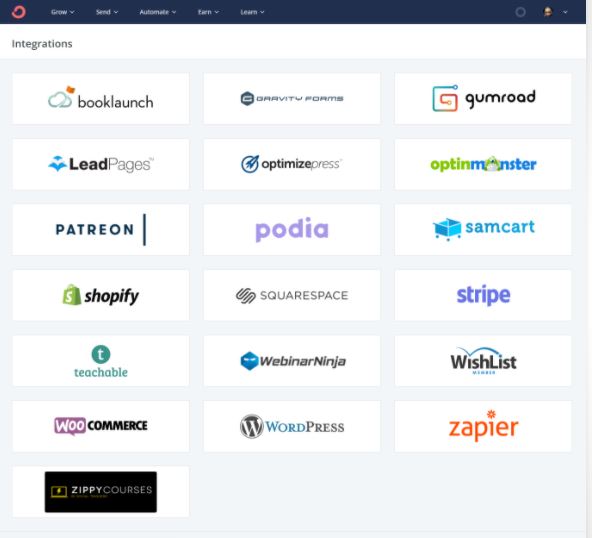
Email Templates
We can change the style of emails we send to our subscribers. There are 3 options to choose from. Convertkit is known for its simplistic design. Some people don’t like it but it has been proven to convert very well!
Case Study: $5,000 in 3 Days Using Convertkit
In March 2017, a friend of mine started with Convertkit. He gave away free templates for a page builder called Elementor and in exchange he got subscribers. Every day around 30-40 people subscribed to his email list in exchange for free Elementor templates and his list grew steadily.
Elementor is a free page builder and he used the free templates from the free version. In June 2018, there was a 25% discount for Elementor Pro and he sent an email to 5,000 people that use Elementor templates telling them about the discount.
The funny thing was that he sent that email while he was on vacation in Spain. He heard about the sale, grabbed his laptop and sent an email with the benefits of having Elementor Pro and that the sale would only last for 3 days.
One day before the sale ended he sent a gentle reminder about the sale and more sales came flooding in! and that is how he was able to make $5,000 in just 3 days.
So What Did He Do? 3 Things:
- He offered something awesome for free around an affiliate product.
- He created vidoes talking about the Elementor templates so it would bring people to his email list.
- When there was a discount, he sent a broadcast email to the list of people that were interested about Elementor and were ready to buy Elementor Pro with the discount through his affiliate link.
Convertkit helped him to automate this whole process! At this moment, he has 50,000 people on his list and when he sends a broadcast email he immediately gets views, comments, likes and sales and it all started by giving away something for free.
| ConvertKit Pros | Convertkit Cons |
| The Opening Rate Of Emails | Lack Of Documentation |
| Ease Of Use | Price Compared To Others |
| Paid Newsletters | |
| Landing Page Builder | |
| Simplistic and Converting Email Design |